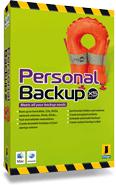Whether you use your Mac for work or at home, you devote a lot of time to creating and editing files, installing applications, and maintaining your Mac OS X system. If you use your computer at home, you may have banking records, e-mail archives, databases listing your possessions, school reports, or digital pictures of your family. At work, you certainly have documents and files that are essential for your job or business—reports, spreadsheets, databases and more. All these files are valuable, and many are irreplaceable.
Intego Personal Backup X5 is a comprehensive backup solution for Mac OS X, protecting you from data loss by systematically making copies of your documents, applications, and system files.
Intego Personal Backup X5 can back up your files to most media, including:
- Partitions on your hard drive
- External hard drives (USB, FireWire or SCSI)
- Removable media (such as USB key drives)
- Optical media (such as recordable CDs or DVDs)
- Network volumes
- AirPort disks (hard disks connected to Apple's AirPort Extreme base station)
- An iDisk
- An iPod
- Disk images
Intego Personal Backup X5 can also synchronize data between two computers (such as a desktop Mac and a MacBook or MacBook Pro), or create a bootable backup of your entire Mac OS X volume. And, of course, it restores files to your computer as easily as it backs them up.
At its simplest, backing up files with Personal Backup X5 requires dragging and dropping a few folders and clicking the Backup button. For more-complex tasks, Personal Backup X5’s advanced mode lets you create backup scripts that perform multiple actions, and can run on predetermined schedules.
If you don’t back up your files, you may have the unpleasant surprise of looking for some of them and discovering them missing or damaged. At that point there’s little you can do except feel guilty about not being more prudent—and make a resolution to back up your files more often. That’s where Personal Backup X5 comes in. It protects you from such loss by making copies of your files so you can recover from losses caused by theft, error, disaster, or data corruption. And it continues to protect you through automated schedules that ensure you always have an up-to-date backup.
|