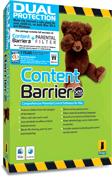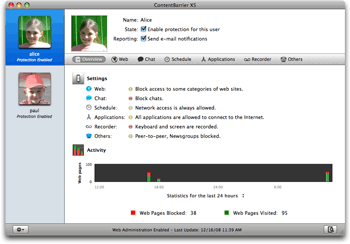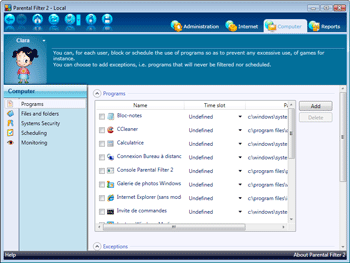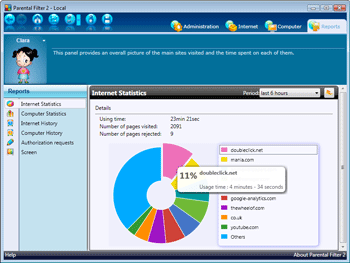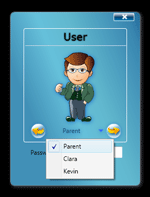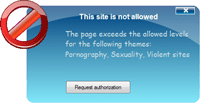ContentBarrier X5 for Mac
ContentBarrier X5 is a parental control program for the Macintosh, providing functions for parents and businesses. It is designed to filter and block certain Internet content according to the settings you choose. ContentBarrier X5 blocks adult web sites, sites with subjects not fit for children, and blocks chats when predatory language is used. It also blocks certain protocols, or types of Internet communication, that you may not want your children to use, such as peer-to-peer and other file sharing protocols, online games, streaming audio and video, FTP, SSH and more.
ContentBarrier X5 works with multiple users, and interfaces seamlessly with the Mac OS X user accounts on your computer. If you have several children, you can set different limitations corresponding to their age or maturity. You can choose whether they have access to newsgroups, e-mail, or whether they can download files. You can set the program to let them only use the Internet at certain times, and on certain days. You can choose to block or allow specific web sites, allow users only to use selected applications, and block access to specific types of content, such as streaming media or peer-to-peer file transfers. The program can even send you e-mail, automatically, when certain events occur. And you can view logs and manage some of ContentBarrier X5’s settings over the Internet, using any web browser.
ContentBarrier X5 sets up a protective wall around your computer. Its pre-defined filters let you choose what you don’t want your children to see, and you can create your own custom filters as well. Inappropriate web sites are blocked, shielding your children from content they are too young for. Additional filters block content by program type, such as chats, newsgroups and more.
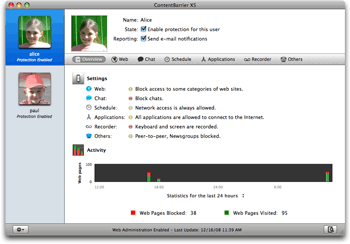
Parental Filter 2 for Windows
The best of the Internet for the whole family!
Developed and edited by Profil Technology, Parental Filter 2 is the only parental control solution that addresses all aspects of computer and Internet use and keeps the whole family safe. It is built upon recognized and frequent award-winning technologies.
- 5 profiles, each tailored to a different age and maturity.
- Filtering of e-mails and instant messengers (e.g. MSN Live Messenger).
- Personal data protection.
- Management of the amount of time spent on the computer, the Internet and any other application.
- Program and download blocking.
- Protection of system folders to maintain the confidentiality of your personal data.
- Screen captures, access authorization requests, remote connection, and much more.
Automatic startup with Windows
For further ease-of-use and optimum security, the chosen filtering level is automatically applied at Windows startup.
What’s new in Parental Filter 2
- It’s quick and easy to create a profile for each of your children by choosing among 5 predefined models (child, preteen, teenager, young adult or adult).
- Intelligent Internet filtering engine (Intelligent Content Evaluation – ICE) covering all types of Internet use (blogs, forums, social networks, chats…).
- Detection and blocking of images and pornographic websites: a technology used by the French Military Police Force (Gendarmerie Nationale) to track cyber pedophile networks.
- Limitation of the amount of time spent on individual software programs (for games in particular).
- Easy to use with its new user-friendly interface combined with a wizard that provides step-by-step guidance.
Parental Filter 2 User Interface
The Parental Filter 2 user interface has been designed to help parents get started easily even when they have never used this type of software before:
- Simply create a profile for each computer user with just 3 mouse clicks thanks to predefined profiles suited to each age group.
- Custom settings and usage statistics can be accessed directly from the home page in Parental Filter 2.
- Each panel contains a paragraph describing the role of each of the available features.