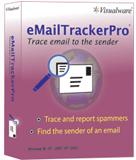|
eMailTrackerPro 是一个可以查询出你所收到的邮件其发出的所在位置的工具,并以图形来表示出发出的所在地位置。你只要将现建的表头资料贴在其分析处便可以帮你查出该邮件发送处的IP及位置。
Benefits and Features
NEW DNS Blacklist such as Spamcop etc
Every email is now checked against popular DNS blacklists to further safeguard against SPAM and malicious emails. A vast majority of SPAM emails are a match and will automatically get wiped from your email account before they have a chance to cause any damage. New DNS databases can be added manually in the future to provide even more protection.
NEW Language filters
Japanese, Chinese and Russian filters have now been added as default. As many SPAM and malicious emails contain foreign characters these filters now set these emails to delete as they come in. Again protecting you further from virus and SPAM emails.
NEW eMail Search
eMailTrackerPro now provides an email search option for the my inbox tab. Many people receive thousands of wanted and unwanted emails per day. This feature allows you to easily search through a large list of emails for a specific address, subject etc.
NEW eMail receiving speed
eMailTrackerPro is now much quicker at receiving emails from your server and now tells you how many emails it is receiving. eMails are also traced much faster as they come in to save you time and effort trying to receive your email.
NEW Improved filter and rules system
The white and black list system is now purely for email addresses and the new filter system makes it much easier to set up complicated rules for your emails. The filter or white/blacklist rule is now shown in the rule column, making it much easier to see which emails have been matched by which filter. This makes filter and rules easier to find and edit when the list gets quite large.
NEW Quick white and blacklist buttons
White and blacklist buttons have been added so its now even easier to set an email as good or bad.
NEW Keyboard shortcuts.
Keyboard shortcuts have now been added to make selecting emails much easier. Shortcut keys include Ctrl-A, Ctrl click, Shift Click (Select all, Select individual and Select group). This makes adding many emails to white or blacklists even easier.
Check and remove abusive or infected emails before they reach your computerPOP account users can now get eMailTrackerPro to check the emails directly on the server before you allow them to be delivered to your computer. This allows you to quickly and easily read, sort and delete any unwanted or suspicious email safely before it reaches your computer.
Check the content of emails before they reach your computer
When your mail is being retrieved eMailTrackerPro pre scans every email to identify high risk emails, such as emails that originate in high risk countries like Russia or China or emails with misdirection indicating hackers trying to fool you. By flagging high risk emails eMailTrackerPro allows you to quickly review and delete emails that are not wanted.
Trace many emails at once
A much requested feature of the latest eMailTrackerPro is the ability to trace multiple emails at any one time. When all your emails have been listed from the server you can select any number of emails for tracing. This saves lots of time and allows you to quickly produce abuse reports to send to ISP's without ever loading the bad emails on your computer.
eMail preview
The content of the email can be reviewed directly on the server so abusive and infected mails can be quickly and accurately identified without out the risk of infecting your computer. Many spammers now manage to send emails and make them look as if they come from 'known' addresses! By review 30-40 lines of the email body you can quickly validate authenticity of the author and delete immediately. This way you are not tricked into downloading emails that put your computer at risk.
Auto Check
eMailTrackerPro has the ability to 'auto-check' your mail server at regular intervals. This allows eMailTrackerPro to run minimized in the Windows systray, freeing valuable desktop window space, alerting you immediately when new emails are received.
eMailTrackerPro Advanced Edition includes an online mail checker which allows you to view all your emails on the server before delivery to your computer. This is an excellent safety feature as it stops high risk and suspicious emails from reaching and infecting your computer. eMailTrackerPros in-depth filters system allows you to filter out almost all of the SPAM email you receive in one go. You can even block SPAM by country as each email received is pre traced to determine the location it came from.
|