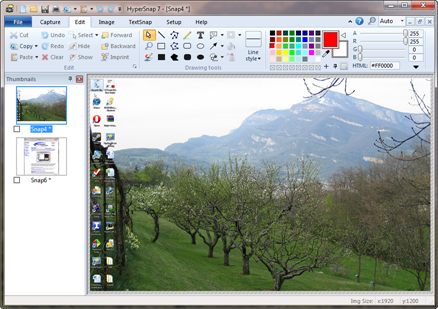HyperSnap 8 is the fastest and easiest way to take
screen captures from Windows screen. HyperSnap combines the power of a first-class screen capture application with an advanced
image editing utility - wrapped into one easy-to-use tool. Now compatible with Windows 8 and Windows 10 desktop mode.
HyperSnap 8 是使用最快捷简单的方式从Window屏幕截图。一流的截图应用于先进的图像编辑相结合,包装成一个易于使用的工作。
现在兼容Windows 8和Windows 10桌面模式。
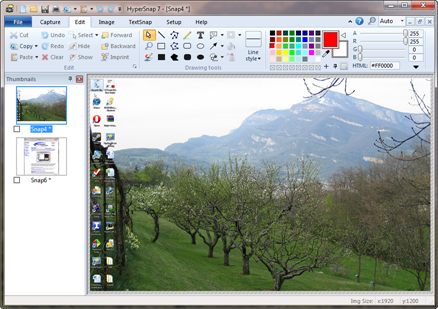
HyperSnap 7 on Windows 7 - click image to see in full size.
HyperSnap is perfect for capturing images and texts that you want to include in your Help system, online tutorials, manuals, training handouts, presentations, marketing materials, Web pages, emails and more. Use HyperSnap to quickly share a picture-perfect representation of anything on your screen. Compatible with 32 bit and 64 bit releases of Windows 8 (destkop environment), 7, Vista and corresponding Windows Server releases. Please use the older version 7 of HyperSnap on Windows XP.
HyperSnap可以在您的帮助系统,在线教程,手册,培训讲义,演示文稿,营销材料,网页,电子邮件等等中
完美的抓取图像跟文档。使用HyperSnap能够将屏幕上任何图像的完美表现快速共享。
兼容 with 32 bit and 64 bit releases of Windows 8 (destkop environment), 7, Vista and corresponding Windows Server releases.
Windows XP请使用老版本HyperSnap7.