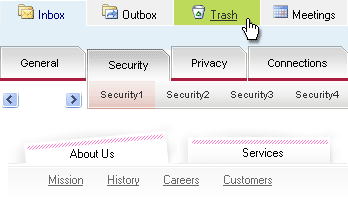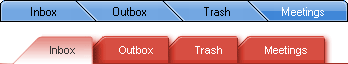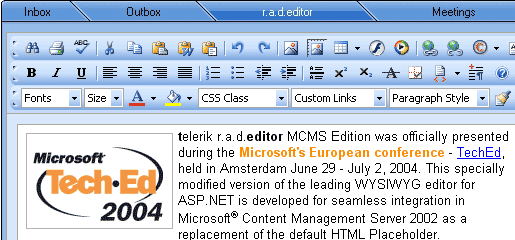telerik r.a.d.tabstrip 是建立在ASP.NET中tab风格界面的一个灵活组件。支持基于CSS-based(基于样式表)的text-only tabstrips,具有简单或重叠图片背景的fully graphical功能,支持滚动,垂直,水平放置并可以多级嵌套。产品完全支持.NET 2.0及其集成的Themes机制。
telerik r.a.d.tabstrip is a flexible component for building tabbed interfaces in ASP.NET applications: CSS-based text-only tabstrips, fully graphical with simple or overlapping image backgrounds, scrollable, vertical, aligned, or multi-level nested tabstrips. The product fully supports .NET 2.0 and the integrated Themes mechanism.
Features:
1. Horizontal, vertical, scrolling, nested tabstrips
You can achieve a wide variety of TabStrip configurations by combining the 8 generic types supported by r.a.d.tabstrip. Experiment with the interactive configurator from the Quick-Start framework.
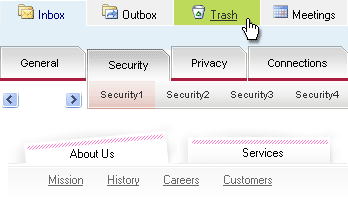
2. Simple and overlapping image backgrounds
Complex graphic designs can be easily achieved using background images. Simple-image backgrounds are easier to set, while the overlapping ones allow you to simulate sophisticated graphic effects, like shadows, perspective, etc.
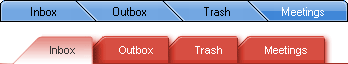
3. Template content areas can nest other controls
All content that will appear inside the Tab Area must be defined in a <ContentTemplate>. It can accommodate regular HTML or other controls, including other TabStrips (Nested TabStrips).
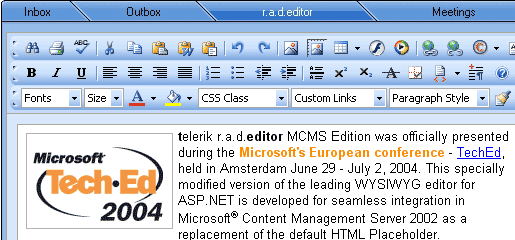
4. HTML-based tab labels can include icons
Since the Tab Labels accept HTML formatting, you can easily add icons or other images using the tag in the Label name. This is a very convenient approach as you can place icons before or after, without having to specify properties, etc.
5. CSS-based customization
The visual appearance of the strip, the content area, and the individual Tabs is configured completely through CSS classes. There are 5 main CSS classes and 4 additional ones for fine-tuned manipulations.
6. Visual Studio .NET Design mode support
r.a.d.tabstrip has full support for the Design mode of Visual Studio® .Net. This allows you to build, customize, and populate the tabstrip in a convenient WYSIWYG environment.
7. .NET 2.0 support
r.a.d.tabstrip is developed with support for the upcoming .NET Framework 2.0.
8. Support for .NET 2.0 Themes mechanism
r.a.d.tabstrip v1.0 has full support for the Themes mechanism that will be introduced in .NET 2.0. Moreover, the component allows you to employ this convenient way for control configuration even with .NET v1.0 and 1.1.
可用模式:Browser Server (BS)模式
控件类型:ActiveX/COM / .NET
可用平台:.NET 2003/2005
产品功能:Tab