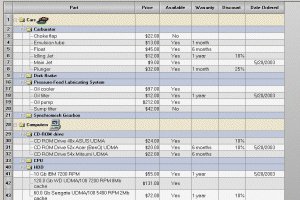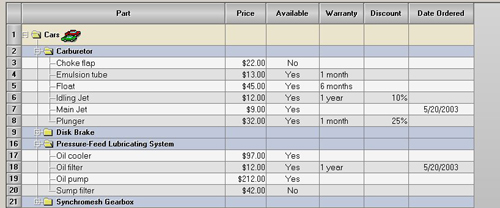你可以非常简单的在你开发的应用程序中使用该控件创建grid, list 和tree形式的友好的界面
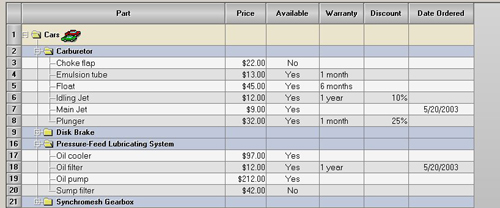
TList特性
- 支持ActiveX 和.NET
- TList 7 OCX . 支持Visual Studio editions 4 thru 6, as well as Delphi, C++, FoxPro, Access, Internet Explorer ( used on Web pages) , 以及其他支持ActiveX的环境中
- TList .Net是一个完整的Visual Studio .NET控件,使用非常简单
- Get Both(同时获得)您购买Subscription License option with TList 7 OCX 将免费获得TList .Net WinForms
一种控件,多种显示
- 可显示做List,Tree,Grid方式
- 支持合并
- Multi-Column Tree within a Grid
- 将Grids作为Tree items的一个子显示单元
Tree方式的完整特性
- 展开或者收拢全部节点 ( TList 支持数千个层次)
- VisualRoot - 可限制指定节点的显示
- 支持MS TreeView 语法设置
- TL TreeView wrapper included with TList 7 OCX provides syntax compatibility for MS TreeView users.
- TList gives you a choice - Fast native TList syntax, or use the TL TreeView wrapper for familiar MS TreeView syntax.
- Hierarchic or Item Based Control Format items, Specify Pictures, Specify Sorting by Level or item by item
- words自动换行
- 单列或者多列树
Grid 方式的完整特性
- 可设置Grid为层次结构或者平面结构,可对某些特定行设置子表
- 可隐藏或者显示 行/列 的表头
- 可隐藏行或者列
- 单元格内文字自动换行
- 对单元格设置不同的颜色和字体
- 用户可调整列的大小
- 可指定单元格边框样式
- 单元格中可显示文本或者图片
- 通过点击选择行或者列
- Parse delimited strings to/from multi-column rows of data
- 可重新布置列的顺序
- 列可以自动控制宽度
Pictures
Hidden Fields
- TList中的每一行都可以保留多个隐藏数据值Strings, Numeric等类型, 甚至是图片