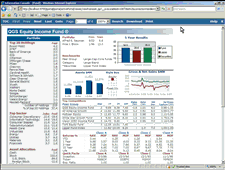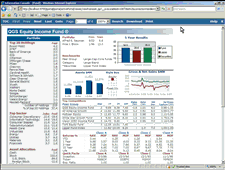
e.Reports: Actuate e.Reports scale to millions of users, providing personalized content and report functionality with an intuitive application experience.
e.Report Designer Professional: e.Report Designer Professional enables developers to quickly create report designs that access any data source, deliver information in any format and present reports in any conceivable layout, no matter how graphically complex.
The Actuate e.Report product line creates high-level, brochure-quality reports appropriate for distribution both inside and outside the firewall. These are the reports you deliver when you need to represent your brand at its best to employees, investors, customers and partners, users that typically require information presented in a well-designed, pixel-perfect layout. These users also require immediate responses to their questions.
Actuate e.Reports delivers high-end reports in an environment that scales to an unlimited number of users. e.Report products create every business report imaginable, from annual reports to internal operational reports, and from banking and credit card statements to wealth management portfolio reports.
Meet user needs and improve IT productivity
With Actuate e.Reports, every user receives the reports required, while IT productivity improves.
- Deliver a fantastic application experience to users outside the firewall – Many customer interaction portals require presentation of data derived from numerous systems while maintaining consistent, high-quality branding. Often these sites offer content to millions of users, each of whom expects an easy to use, personalized experience. Actuate is ideal in these situations, providing unmatched scalability and output flexibility, access to any enterprise data, and the ability to maintain a fantastic application experience for each visitor.
- Generate timely information for internal controls and performance reporting – Actuate brochure-quality reporting is ideal for internal reporting applications that monitor operational performance and other metrics across large, dispersed organizations. Timeliness, accuracy and action are keys to success in these reporting applications. Actuate e.Reports exceed user expectations and help drive better decisions by resolving the most challenging reporting problems including geographic dispersion, multi-source data integration, security and complex business logic.
- Promote higher productivity among application and report developers – Actuate development tools support object-oriented reuse to speed productivity. The design environment for e.Reports and e.Report Designer Professional features precise control over content and layout in order to meet exacting standards. It provides maximum flexibility, enabling developers to create rich information applications complete with form functions, dashboard controls and dynamically changing content; even the most challenging layouts are possible with Actuate e.Reports.
- Deploy and maintain rich information applications easily and quickly – Actuate seamlessly integrates with existing applications and portals. Users need no training, while IT experiences fewer support calls. e.Reports makes this possible with advanced features such as benchmark-proven scalability, single sign-on support, progressive viewing, demand paging and Page Level Security, a patented, scalable technology that individualizes content for thousands of consumers from a single, server-side report.
- Provide flexible formatting and brochure quality reporting for every user – Actuate users can select from multiple output formats such as XML, DHTML, PDF, PowerPoint, Excel and Word (RTF), all from a single report. Brochure-quality formatting is maintained between Web and printed output. Actuate offers precise, pixel-level control over report displays for the creation of elaborate visualizations. Report content can be formatted in magazine style as maps, dashboards, and bar codes, or as other intricate designs.
- Produce actionable content and inform good decision making – Actuate reports are more useful than ordinary paper or Web reports. Available within every report is a navigation bar that provides access to an automatically generated table of contents; search, analysis, and print and save options; and page navigation tools. Hyperlinks enable drill-to-detail, and dynamic parameter pick lists help users navigate easily through reports.
|