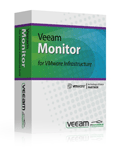Veeam Monitor is an easy-to-deploy, framework-independent VMware monitoring solution designed to meet the day-to-day needs of VMware administrators. Built from the ground up specifically for the virtual world, Veeam Monitor provides support for troubleshooting and issue resolution, as well as trend reporting and capacity planning - equipping you to proactively manage Virtual Infrastructure 3 (VI3) and vSphere system health and performance today and over the long term.
Business-centric monitoring
Veeam Monitor leverages Veeam Business View integration to enable performance monitoring, alerting, reporting and capacity planning for virtual machine groups based on criteria such as business unit, department, location, purpose, service level agreement and other. This ability to perform business-centric monitoring helps to identify the business impact of a virtual infrastructure’s performance and respond accordingly. It also allows you to create flexible alerts based on known server type characteristics and the potential business impact of an outage for more granular service-level management. You can also create targeted reports showing only the data relevant to specific business units, departments or types of server.
Virtual infrastructure performance analysis
Veeam Monitor shows comprehensive resource consumption and workload data, for hosts, clusters, and datastores, with visibility all the way down to the individual VM level and applications running inside of it. Find out at a glance which components of your VMware infrastructure are the largest resource consumers, and which ESX hosts are least loaded – right now and over time. View actual cumulative I/O load on a particular datastore to determine whether it is overloaded, or can handle more VMs. Drill-down into Windows and Linux VMs, ESX hosts and vCenter servers to monitor resource usage for specific applications. These capabilities speed up analysis and troubleshooting, and help you determine potential resource bottlenecks for both virtual server and VDI workloads.
Storage monitoring
Veeam Monitor 4.0 provides full storage monitoring capabilities, including disk space, disk issues and datastore monitoring. The latter allows for viewing datastore load information aggregated from disk utilization statistics of all VMs and hosts using the specific datastore. This allows you to see the actual cumulative load on a particular datastore, and set up an alarm that fires off when the datastore load is above a specified threshold. Datastore I/O monitoring is a unique Veeam Monitor feature not available from other VMware monitoring applications.
Hardware monitoring
To provide the most complete picture of your virtual datacenter, Veeam Monitor provides you with ESX server hardware sensor information. This allows the VMware monitoring team to track physical hardware status (including ventilation, enclosure, power and other subsystems status) directly in Veeam Monitor. This eliminates the need for service-console-based hardware monitoring agents, which are not supported on ESXi servers.
Capacity planning and trend analysis
All resource usage views support consumption trending and capacity planning, providing you with the historical data you need to proactively plan the growth and deployment of new virtual machines. Generate detailed graphical Excel or HTML performance and uptime reports for any period of time to review SLA for specific groups of virtual machines, analyze resource consumption trends and plan capacity, or to use this information for chargeback. Both manual and automatic report generation is supported, and options are provided to publish these reports to a file share, SharePoint library or other locations.
Advanced alerting and flexible alarms with modeling
Veeam Monitor provides comprehensive alerting with custom alarms that can be based on many sources. You can easily set up e-mail notifications or SNMP traps for important events such as a given number of running VMs is exceeded, host hardware status changes, a specific event is generated by vCenter, etc. Being alerted on such events allows for faster administrator response to critical issues, helping you maintain better health and uptime of your virtual infrastructure. The Alarm Modeling feature lets you quickly ensure that you have correctly set alarm benchmarks and thresholds by testing a newly created alarm using historical data.
Correlation of event and performance data
Veeam Monitor helps you understand how virtual infrastructure activities affect your VM performance, and solve resource usage mysteries with real-time monitoring graphs displaying known virtual infrastructure events, such as VMotion, snapshot creation and deletion, or backup activities, directly on the performance graphs.
Scalable architecture
Veeam Monitor is an enterprise-level application that enables multi-admin access to performance data without affecting ESX server or vCenter performance or changing your access policies. It gathers all performance information into a SQL Server database, allowing users to access infrastructure-wide performance data and reporting as needed.
Veeam Monitor is integrated with VMware vCenter to provide cluster-aware monitoring of your virtual machines. Veeam Monitor supports and extends VMware’s management framework, offloading the monitoring burden from vCenter for enhanced VC performance. And with support for multiple vCenters, Veeam Monitor shows performance data from your entire virtual infrastructure on a single screen – no matter how large your VMware deployment is.