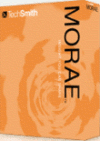Morae专为网站和软件可用性测试设计
Morae能录制可用性测试过程中体验者真实的反映,如:屏幕操作、面部表情和提问/建议, 不再需要额外的实验室设备支出,即可获得用户体验的第一手资料,为开发团队准确定位网站和软件的可用性问题助力!
为什么使用 Morae?
Morae帮助你:
即时计算并绘制标准化的可用性指标图表,这样您可将更多的精力投入到关注结果中去.
通过更易懂更有效的形式显示重要结果
制作更专业更有说服力的结果演示.
无论你是第一次接触可用性测试,或您已是一名经验丰富的专家,Morae都能助你一臂之力!
Morae 与 Windows Vista 一起使组织可以在新操作系统里,咨询可用性测试和应用程序里用户的体验研究。
客户体验:
使用Morae可以实现:
迅速确定并整合设计修改
密苏里州哥伦比亚大学:TechSmith公司的Morae在获得巨大成功的毕业生在线网站项目中起到了关键性的作用
有效收集用户反馈
SAP:SAP在年度AS UG会议中启用Morae进行现场可用性测试和产品设计评估
大大降低可用性测试成本
Landmark学院:Morae推动了学院研究与培训机构的通用设计和可用性实验室工作
轻松与远程团队成员协同测试
医疗保健中心:Morae的便携式解决方案使中心能够参与到GE健康中心的大规模可用性测试项目
Fully integrated solution for gaining usability testing insight by recording, analyzing and sharing all human computer interaction without costly hardware
TechSmith Morae is a fully integrated, all-digital solution for analyzing human computer interaction. Powered by TechSmith's unique Rich Recording Technology, Morae combines both user and system activity into one synchronized recording that is indexed and searchable. This makes review and analysis of the recording sessions fast and accurate - helping you gain critical insight about the user experience. Plus with integrated digital editing, you can easily share your insight with anyone, anywhere.
Desktop Requirements
- Microsoft Windows 2000, XP and Vista (See Vista Compatibility Guide in Supporting Documents)
- Microsoft DirectX 8.1 or later
- Recommended: DirectX 9.0 or later
- 1.5 GHz processor
- Recommended: 2.8 GHz Pentium 4 processor or higher
- 512 MB RAM or more
- Recommended: 1 GB RAM or more
- PCI Express Bus
- 64 MB dedicated memory video card (For Recorder and Manager; if the system does not have PCI Express)
- 32 MB dedicated memory video card (For Observer; if the system does not have PCI Express)
- Windows-compatible sound card, microphone, and speakers
- Approximately 10-15 MB disk space per minute for recording and highlight video creation
- Networked computer with 10 Mbps (Required for Observer)
- Recommended: 100 Mbps or higher
Laptop Requirements
- Microsoft Windows 2000, XP
- Microsoft DirectX 8.1 or later
- Recommended: DirectX 9.0 or later
- 1.5 GHz Pentium M or Core Duo processor
- Recommended: 1.7 GHz Pentium M or Core Duo processor or higher
- 512 MB RAM or more
- Recommended: 1 GB RAM or more
- PCI Express Bus
- 64 MB dedicated video card (For Recorder and Manager; if the system does not have PCI Express)
- 32 MB dedicated video card (For Observer; if the system does not have PCI Express)
- Recommended: Graphics/video cards with shared video memory are not supported for systems that do not have PCI Express
- Windows-compatible sound card, microphone and speakers
- Approximately 10-15 MB disk space per minute for recording and highlight video creation
- Networked computer with 10 Mbps (Required to use Observer)
- Recommended: 100 Mbps or higher