 AutoPlay Media Studio 7.5 is the tool of choice for professionals wanting to create reliable CD-ROM/DVD-ROM autorun menu systems. However, it’s also used by thousands of professional software developers to create amazing multimedia projects, interactive training courses and hundreds of other custom software applications.
AutoPlay Media Studio 7.5 is the tool of choice for professionals wanting to create reliable CD-ROM/DVD-ROM autorun menu systems. However, it’s also used by thousands of professional software developers to create amazing multimedia projects, interactive training courses and hundreds of other custom software applications.
Simply combine images, music, video, flash etc – and drag n’ drop your way to fully interactive software applications. To help you get started quickly we provide extra resources including video training, professional content add-ons, an online user forum, and much more!
Create Your Own Custom Software Applications!
Even if you have no programming experience you can create your own custom software – with comparable features and performance to software products built by professional programmers using C++/Java. AutoPlay Media Studio is a full blown rapid application development platform with a wide selection of options and support for most popular technologies. Owning AutoPlay Media Studio is like having your own professional software programmer on call 24/7.
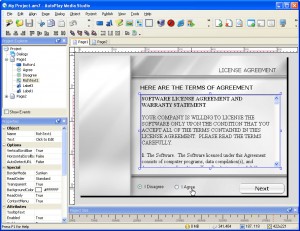 Even Non-Programmers Can Create Applications Quickly
Even Non-Programmers Can Create Applications Quickly
AutoPlay Media Studio is built from the ground up to be easy to use. Even if you have absolutely no programming experience you’ll be able to get started creating your own custom applications in just minutes. No need to memorize a bunch of code, with AutoPlay Media Studio you let the application do the work for you. The built in wizards simplify common tasks like scripting and publishing so that anyone can point and click their way to fantastic projects quickly and easily.
Customizable Dialogs
Application development has been raised to a new level in AutoPlay Media Studio 7.5 with the addition of customizable dialogs. Dialogs support the same background settings, objects and events as pages do…but the options don’t stop there. Dialogs have features above and beyond pages including custom sizes, multiple windows styles, and even a custom icon. Complemented by both its own “DialogEx” action category containing 21 new actions, as well as 6 additional “Application” actions, you’ll surely find this powerful new feature a welcome addition to your design arsenal.
What’s New in 7.5?
Version 7.5 of AutoPlay Media Studio is a revolutionary upgrade with dozens of powerful new features being added. At the core is the same amazing Lua-based scripting engine found in all Indigo Rose development tools. With an enhanced selection of integrated objects and actions it’s never been easier to create advanced interactive applications using AutoPlay Media Studio. And it’s easy to extend your projects with the powerful action plugin architecture, with plugins currently available for such technologies as XML, SQLite, encryption, and more. These are just a few of the exciting additions which make it the most powerful tool in its class.




 AutoPlay Media Studio 7.5 is the tool of choice for professionals wanting to create reliable CD-ROM/DVD-ROM autorun menu systems. However, it’s also used by thousands of professional software developers to create amazing multimedia projects, interactive training courses and hundreds of other custom software applications.
AutoPlay Media Studio 7.5 is the tool of choice for professionals wanting to create reliable CD-ROM/DVD-ROM autorun menu systems. However, it’s also used by thousands of professional software developers to create amazing multimedia projects, interactive training courses and hundreds of other custom software applications.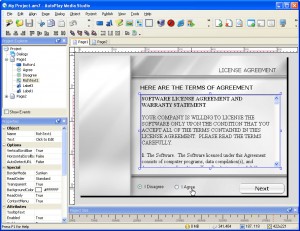 Even Non-Programmers Can Create Applications Quickly
Even Non-Programmers Can Create Applications Quickly