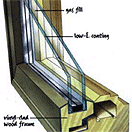The Saturn base system combines web-based order management capabilities, integrated product configuration, personalized user interface and system utilities that enable users to tailor and deploy desired functionality across multiple product lines, sales channels, or operating divisions. Each product line, division, channel or user group can have personalized screens and data access to comply with specific order and quotation management roles.
Saturn is implemented as a 100% J2EE Java application – so system scalability and platform independence are built into the architecture. The default J2EE application server is Orion (see www.orionserver.com - it is the exact same on licensed and now embedded in Oracle 9i.) For untethered implementations Saturn supports JBoss+Jetty as well (meaning that there are no application server license fees for the laptops)
Saturn and its optional add-on applications are multi-tiered and scalable across multiple servers to permit system flexibility, enterprise deployment and growth. Browser-based and traditional GUI interfaces are supported for both web and non-web user access. Saturn’s development insures independence of vendors supplying database, interface middleware, server and operating systems.
Order Management
Multiple catalog support – Catalogs are user-defined groupings of products that provide intuitive customer access and ordering support. Catalogs can be created and grouped together into product lines, distributor types, channels, etc. and can be arranged into a multi-tiered hierarchical structure. Individual users or user groups can then be assigned secured access to catalogs.
A catalog can contain any combination of standard products, features and options, configured products and systems, and service parts. Each product can be easily assigned to any catalog, or to multiple catalogs. Products and associated data can be imported from existing back-office systems and then arranged within Saturn into desired catalogs for ease of user ordering.
Saturn also uses the concept of Base and Custom catalogs. Base catalogs contain the actual Products and standard Costing and Pricing. Custom catalogs are derived from Base Catalogs and allow you to override/change the Costing and Pricing or Products at the Catalog or Product Classification levels. This effectively means that different Customers can have access to different Catalogs and thereby see different Costing and Pricing. Saturn uses the concept of Catalog Sets to group Catalogs together where each Customer is connected to a Catalog Set.
Quotation / Bidding / Project management – Saturn supports quotations, bids and project management data that may be requisite prior to contract award and order placement. Quotations may include hybrid combinations of standard parts, configurable parts and systems and service parts. They may also include descriptive data (custom items), documents (specifications) and drawings that may not be supported in the back-office system order management but is critical to customer order support.
Each quote or bid may be copied, revised and amended as desired to support phased projects or other customer changes prior to submitting an order or awarding a purchase contract. Pricing may be created from computer recommended list prices, rules-based discounting and up-charges, or manually overridden for ultimate pricing flexibility.
Multi channel capability – Saturn can be used across multiple channels such as call centers, in-house order entry and quoting, field sales, channel partners, customers, retailers and dealer networks providing one data repository to manage. It operates in a LAN or WAN environment, and either as tethered or untethered application.
Multimedia support – Product information can be presented to users via a combination of multimedia technologies to provide enhanced buyer decision support and to create a rich web experience. Products can be viewed in text, 2D and 3D graphical views. Options for configurable items can also include graphical images to facilitate selection. Product detail data can be represented with text, 2D, 3D, audio or video media.
Pricing – Customer pricing includes four major components that are supported fully within Saturn: determination of a list price; calculation of discounts and surcharges; contract pricing; and negotiated pricing. All pricing schemes, except negotiated pricing, are subjected to date effectivity controls.
Standard items, features and options, and service parts may have multiple list prices to accommodate multi-channel environments. List prices may be uploaded from back office systems or entered manually into the Saturn database.
Suggested list prices can be adjusted with surcharges and discounts that can be applied through user-defined formulas with Saturn’s robust rules engine. Discount formulas can include considerations for combinations of customer data, item class, product groups, quantities, etc. to effectively standardize and automate discounting.
Contract pricing allows for establishment of customer-specific prices for items or item families. Contracts are assigned to customer groups and individual customers are assigned to the groups.
Authorized personnel can override all lists pricing and discounting to allow for negotiated pricing. The resultant net price will be passed to the back office system.
Order status inquiry – Online access to customer order status is provided through user-defined order status codes that can be updated manually in the Saturn database. Optionally, the codes can be automatically updated via periodic updates from to back-office systems. Users with appropriate authority can access their orders and quotes and view the current status.
Taxation support - Saturn supports calculation of Federal, State and local taxes, and GST, PST for Canadian markets. User-define tax codes and application rules allow flexibility to create tax estimates for quotes or orders as appropriate. Note however, many implementations do not utilize web-based taxation calculations as this is a function managed via existing back office systems and is reported on order acknowledgements or invoices generated by these systems.
Archiving utility – Orders and quotations may be archived based on date in order to keep performance and response time within desired goals. Archived orders and quotes are added to a separate Saturn database table and can be retrieved for online viewing at any time. However, it should be noted that the data in the Saturn archive is only that which was created and managed within Saturn, and is not the full ERP system order or invoice history.
Quote and order archiving is useful to provide data for sales analysis by external systems about user purchasing habits and trends, as well as user inquiry about what was ordered last, on a particular purchase order, or within a date range.
Date effectivity control of all pricing and resources – Pricing can be entered with valid effectivity dates. Saturn will compare the order or quote date to the price tables and retrieve the appropriate price in effect as of that date. In this manner, users can input price changes that take effect in the future and Saturn will insure correct pricing.
Report Generator – Quotes, bids and orders can be created from the data existing in the Saturn database via the imbedded report generator. Any data can be placed onto a user-defined form, with included logos and graphics, and formatted specific to a product line, division or channel. There is also a link to Crystal Reports.
Product Configurator
Browser based rules engine – Saturn includes a unique browser-based rules engine that allows for nearly unlimited scalability, as the server is not encumbered with processing each configured item’s rule set – usually a high processor-intensive function. This rules engine enables potentially complex configuration rules to be executed locally from the user’s machine during product configuration at order entry time. No additional software is required on the user computer.
The product configurator rules are created and maintained through an intuitive point-and-click process that utilizes plain language rules. Hence, the maintenance of rules can be performed without knowledge of programming language and can unburden the IT staff.
Rules and constraints can be applied to a product or to a family of products. All products added to a family will inherit the same rules and constraints to facilitate new product introductions and horizontal deployments. Also, a product family rule and constraint can be overridden for a specific product that varies somewhat from the balance of the products in the family. For example, a family of conference room tables has the same options of finish and size, except for the economy model, which is only available in 96-inch length due to manufacturing limitations in the local plant. In this case the economy model will have a rule override that applies only to that specific model within the conference room family.
When users select options, Saturn can alter the remaining option choices so that only the appropriate selections are presented to the users, thereby minimizing ordering complexity and time and increasing accuracy. Similarly, if a user inputs an invalid value Saturn can prompt the user with customized error messages to alert the user and recommend corrective action.
Attributes can be connected to any item or class of item – configurable products are differentiated from one another by attributes and their values and these can be applied to a family of items to facilitate maintenance of available options. As with the example above of the family of conference tables, the attributes of finish, size, and color can be assigned to the family and then all tables within the family have the same finish, size and color.
This facilitates the rapid introduction of new product option choices, such as a new color, as they only have to be added (or deleted) from the family and all the items in the family will have the same choices, subject to rule and constraints.
Intelligent part or system number generation – Orders for configured items are often created through intelligent model numbers that include a base model number and a series of prefixes and suffixes that denote various option selections. Such hybrid numbers work well in conventional customer order environments by converting sales catalogs into printed order forms. However, they are often not compatible with back office systems and create a huge disconnect between sales and manufacturing activities.
Saturn can model existing intelligent sales catalog-numbering schemes required for clear, concise customer interaction. It will then translate these intelligent model numbers into requisite “manufacturing speak” and communicate to existing back office fulfillment systems – effectively eliminating the need for manual translation by customer service personnel.
Bill Of Material generation – configurable products and systems can result in unique multi-level bills of material with selection and quantity of components that depend upon options selected at order entry. Saturn can generate multi-level bills of material that include both standard and configurable items at any level. The resultant BOM is available to send to back office manufacturing systems and to suppliers of raw materials and components.
For example, a configurable office conference table can be sold singularly and as a component of a conference room suite. The complete suite may include optional audio-visual control stations, wet-bar, utility station (phone, power and network connections), lighting controls, storage cabinets, etc. A style or theme may define common finishes, colors and textures that apply to all components of the conference room. Additionally, cabinet doors may be dimensioned and configured as a component of the optional audio-visual control station.
Saturn will allow users to select the style and theme for the configurable suite, and apply this to the table, cabinets and accessories. It will then configure the BOM for the table components, cabinet doors and accessories. The requisite BOM for the manufactured table can be sent to one ERP system, the BOM for the cabinets can be sent to another ERP system, and the configurable cabinet doors details can be sent to a vendor.
Saturn also supports the construction of complex Product hierarchies where a parent Product may be composed of multiple nested Products (to any level deep) with complex rules on when those nested Products are included in the final BOM and whether the user is allowed to go down and configure such nested Products. Nested Product Attributes and Quantities may be rule driven (i.e. automatically set from the Parent). Nested Products may contribute to the overall Costing and Pricing if required. Nested Product structures may be extracted as XML for reporting or debugging and the nested/hierarchical BOM is also extracted as XML.
Dimensional criteria support – many products are configured and offered with dimensional attributes of size. Since all dimensional combinations can create an enormous problem to setup in the back office systems, Saturn allows dimensions to be defined for any configurable item. Then, only the unique combination needed for a quote or order is uniquely created at order submit time.
Dimensions can be constrained by providing a pre-defined list of dimensions from which to choose, or the can be limited to specified ranges of values. When dimensions are input for the parent items, Saturn will calculate additional dimensions (such as weight, loads or allowable thickness) as well as calculate dimensions for component parts.
Supports metric and imperial units – Users can input numeric values in either metric or imperial units and Saturn will display and/or convert these to desired manufacturing units.
Pricing –rules-based with options, cost-plus pricing – As with the standard pricing rules, configured items can require additional pricing and discounting flexibility. The rules engines permits user-defined pricing rules that enable options to contribute a calculated price change (up or down) and these prices can be dependent upon multiple factors. This provides a level of pricing flexibility not often found in most back office systems without extensive customizations and can insure accurate real-time pricing to end users.
For example, certain color choices can carry an up-charge unless they are part of an option group selection; and, freight charges may vary with the size of the table and its material (marble weighs more than laminates).
Products can have a recommended selling price calculated as a function of the product cost, or of individual components of the product cost (materials, labor, machine rates and overheads). This enables Saturn to function well for a product line that may win a portion of new business through a cost-based bid or provide one-off designs to fulfill a market niche. Mark-ups can be user defined for each component of cost and uniquely for each product, as desired.
Personalized User Interface
Graphical order entry – These easily customizable layouts can include graphics and logos, color schemes, icons, images and familiar Microsoft Windows navigating techniques to present and organize data within the browser-based user-interface. Additionally, the resultant layouts are converted into HTML for universal browser access.
User-defined screens for data input – Saturn utilizes style sheets and themes to create page layouts that are unique to a product, division, user group or sales channel. These easily customizable layouts enable users to organize data input screens that facilitate collection of order information specific to customer service clerks, service departments, stocking distributors, dealers and end users.
User-defined macro support for data management – customizable products may require a specific sequencing of data input to insure all desired data is accurately captured; service parts and orders will require a different set of data to be captured for correct service ordering definition. Saturn supports use of macro scripts that can be tailored to customize the data input fields and screens as needed to insure the desired content is presented and in the appropriate sequence for localizations and personalization.
For example, some ordering processes may require selected customer data be entered before any item data is added to the order. Or, certain clients may desire to have order templates presented for rapid selection of frequently ordered items. While a service parts order may require the item serial number to be entered so that the correct bill of materials is presented for service parts ordering.
User-defined dictionary of text and field names – all fields displayed to users can have the text changed to tailor the presentation to particular industries, products or localizations.
User defined explanations – Help text and prompts for users can be changed to create user input screens that provide desired level of operator assistance to insure complete and accurate data entry and ease of use.
2D and 3D visualization support – creating a rich web experience is made easier with Saturn’s support for both 2D and 3D visualization of products and options. Images from catalogs can be incorporated online to provide product selection clarity.
Users’ online experience can be enhanced with the incorporation of 3D graphical product representations that can be manipulated and positioned. Items can be rotated in any direction to view product details otherwise hidden from a 2D view.
Role based security – catalog viewing and order processing capability can be assigned to user groups, or roles and secured with a user id and password combination. As new users are added, they can be automatically enrolled in a group, and will have access to all functionality assigned to that role. This allows users to secure catalogs to specific user groups of customers and quote and order processing to specific users (customer service, by location, by dealer or customer class).
System Utilities
Order manager – Administration of static data such as company and trading partner data is performed through Saturn’s Order Manager. This graphical tool enables authorized personnel to create set-up data and define certain tables that are used in the online quote and order creation process.
Price and discount groups, customer status, tax tables, order status codes, shipping codes, global discount formulas, business engine profiles and catalog registrations are all maintained through an intuitive point-and-click user interface. Customer orders can also be maintained through this module if corrections and adjustments are required to the database.
Catalog manager – administration of the catalogs, products, pricing, attributes and rules are provided to authorized users through the Saturn Catalog Manager module. Users can import product details from back office systems such as ERP, CRM and Service and Warranty applications and arrange them into desired catalog structures.
Products can be assigned to any catalog and catalog hierarchy can be created to provide desired sales structure. New products can also be added to the system through a copy process, or by creating a product and filling requisite fields.
Pricing formulas are also created in this module to enable flexible pricing for both standard and configurable parts.
Product specifications and product images are associated with each product and option. Descriptions and graphic images can easily be imported from existing files and included in desired catalogs.
Configurable products are identified, attributes and values defined and associated to products or groups as described above. Rules that determine how products and attributes interact are also defined here. Easy point-and-click operation enables rapid creation of all catalogs, products and rules.
MS SQL default database – Saturn operates from a separate database that holds all the item and catalog data required to create orders and quotes. Additionally, quotes and orders are stored in this database for customer service and sales support. Saturn utilizes the MS SQL database as a default database for this purpose.
Saturn can be adapted to utilize other popular databases in place of the MS SQL. The user provides the database.
XML export – Saturn facilitates interfaces to back office systems through native support for XML data export. This emerging standard is compatible with many state-of-the-art application integration schemes and is virtually platform independent. This feature allows for easy custom interfacing of Saturn outputs to third party and in-house applications.
Enterprises can enhance web-based services and content offered to their trading partners through Saturn’s optional modules. These modules also allow users to tailor the system operating capabilities to further automate key business processes.
System Utilities
Interface modules allow automation of data transfer between Saturn and back office system. Saturn can function as a stand-alone application with item and customer data loaded manually into its database. The output of Saturn can be a validated order with correct pricing, and this can be manually loaded into back office ERP systems. However, additional benefits can be realized by automating this two-way data transfer with interface modules that are compatible with interBiz ERP solutions or with the interBiz BizWorks eBusiness suite.
Universal Interface Module – Saturn can have its master database of items, pricing and customers populated from back office systems. This allows the back office systems such as ERP or service modules to act as the data master with selected data needed for web-based order management and configuration to be copied to the Saturn database.
Customer orders created within Saturn can be submitted to the ERP’s order entry system through submission of the order data through available system APIs. This maintains integrity of business processes and databases supported by existing ERP order entry systems.
A common interface file is provided with the Saturn Universal Interface. Requisite data maintained in each back-office system is mapped to this interface file and Saturn utilities convert and transfer this file data into the appropriate Saturn database tables. Changes to the master data files can be added to an incremental update file and then transferred via Saturn utilities to keep its database synchronized with the back office system.
Saturn will also create an output file with necessary order header and line details to populate the ERP’s order entry system. Saturn will then call existing ERP utilities to initiate new customer order creation.
BizWorks Interface Module – Saturn can utilize the power of the BizWorks eBusiness application suite with the inclusion of this unique interface module. This enables Saturn to exchange data with applications that are interfaced to BizWorks through the common object technology. Saturn will both access common data that is exposed to the BizWorks objects, and can provide data and information to BizWorks for use by other applications and tool sets.
Multiple back office applications such as ERP, CRM, service and warranty, quality, CAD, etc. that are interfaced to BizWorks can share items and customer data with Saturn through enhanced application wrappers. Similarly, the outputs of Saturn (customer orders and quotes) can be communicated to multiple back office systems through these same enhanced wrappers.
The Saturn interface module provides communication with enhanced BizWorks objects. The BizWorks objects and application wrappers can be enhanced to provide access to all data required by Saturn regardless of where the data resides within the enterprise IT system, which application provides the data, or which platform the application utilizes.
Service parts module
Jupiter – The ability to empower customers to answer service parts questions exactly when they want it is critical to Net-based customer retention strategies. When end items are serialized, built to customer specifications or configured at customer order time the ability to identify the desired service components becomes more complex and relies heavily on personnel intervention.
The plug-in Jupiter service parts module can enable Saturn users to quickly identify desired components and service parts, with 24 x 7 availability, through searches on intelligent model numbers, serial numbers, or unique configuration item numbers. Saturn will then display the appropriate service parts bill of material and users can expand the hierarchical BOM, click on a component and place it in the shopping cart. The Jupiter service parts functionality is transparent to users and is selected from the Saturn main menu.
Traditional methods to introduce product changes and new product service support to global users can require months to distribute costly documentation and train personnel. The Jupiter service parts module enables real-time global access to new products and product changes.
Decision Support - The Jupiter service parts module aids the user during the buying process through unique decision support capabilities. Graphical representations of components can include a familiar Windows representation of the bill of material tree, with expandable folders representing sub-assemblies (similar to the Saturn catalog trees). This allows users to easily “drill” into the service parts lists to order desired components.
Users ability to accurately identify service parts is facilitated with the inclusion of textual descriptions, drawings, 2D or 3D component images available online.
Troubleshooting Decision tree - Customers can be guided through intelligent question-and-answer processes that direct them to specific recommended actions and identification of requisite parts. Users’ responses to questions will present appropriate follow-up questions and instructions to facilitate disassembly, troubleshooting and repair processes – modeling current help-desk support procedures.
3D Visualization – Customers’ online experience can be dramatically enriched with the addition of Jupiter’s advanced 3D visualization and animation. Photo-realistic 3D visualization, animation and decision tree features can be implemented to provide unique real-time customer support capabilities.
Jupiter’s virtual technician capabilities can permit service parts to be “removed and re-installed” in online simulation. Users can view system, products and components through their browser in full 3D, and rotate them to better view component locations. Access covers, doors can be opened and other interfering objects can be removed through animation to expose desired service parts as if the user were standing in front of the product.